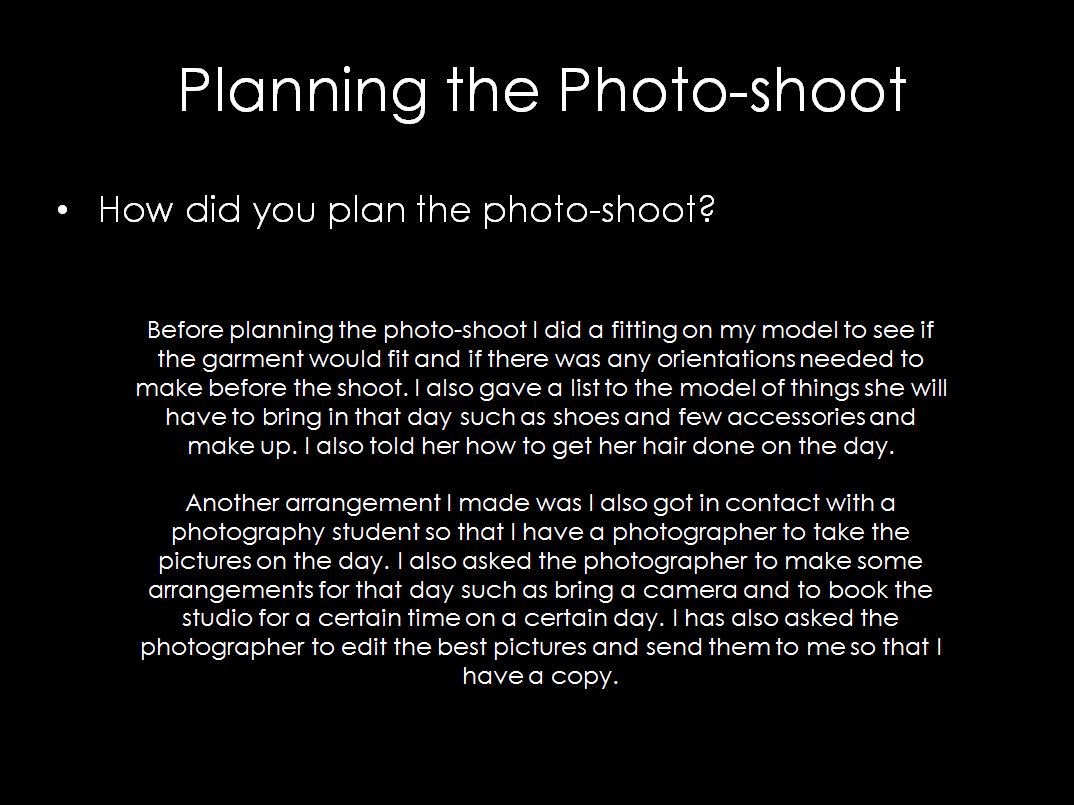Friday, 28 February 2014
Wednesday, 26 February 2014
Tuesday, 4 February 2014
Editing Photos
Tiles - 1) Filter, 2) Stylize, 3) Tiles
Paint Brush - 1) Select Paint brush tool, 2) Colour Picker
Angled/ Layers - 1) Select Image, 2) Hold Ctrl on Key Board, 3) Stetch by clicking the corner and dragging it using mouse.
Changing Background - 1) Polygonal Lasso Tool, 2) Draw around the image, 3) Select and Inverse, 4) Cut, 5) Copy and Paste onto Background
Black and White - 1) Image Mode, 2) Grey Scale, Flattern.
The edit I would possible use on my final image is changing the background edit. I'm going to use this edit because it makes the image more fun and interesting. I also like the editing process.
Subscribe to:
Comments (Atom)